KAJABI TUTORIAL: How to Connect Google Analytics To Kajabi
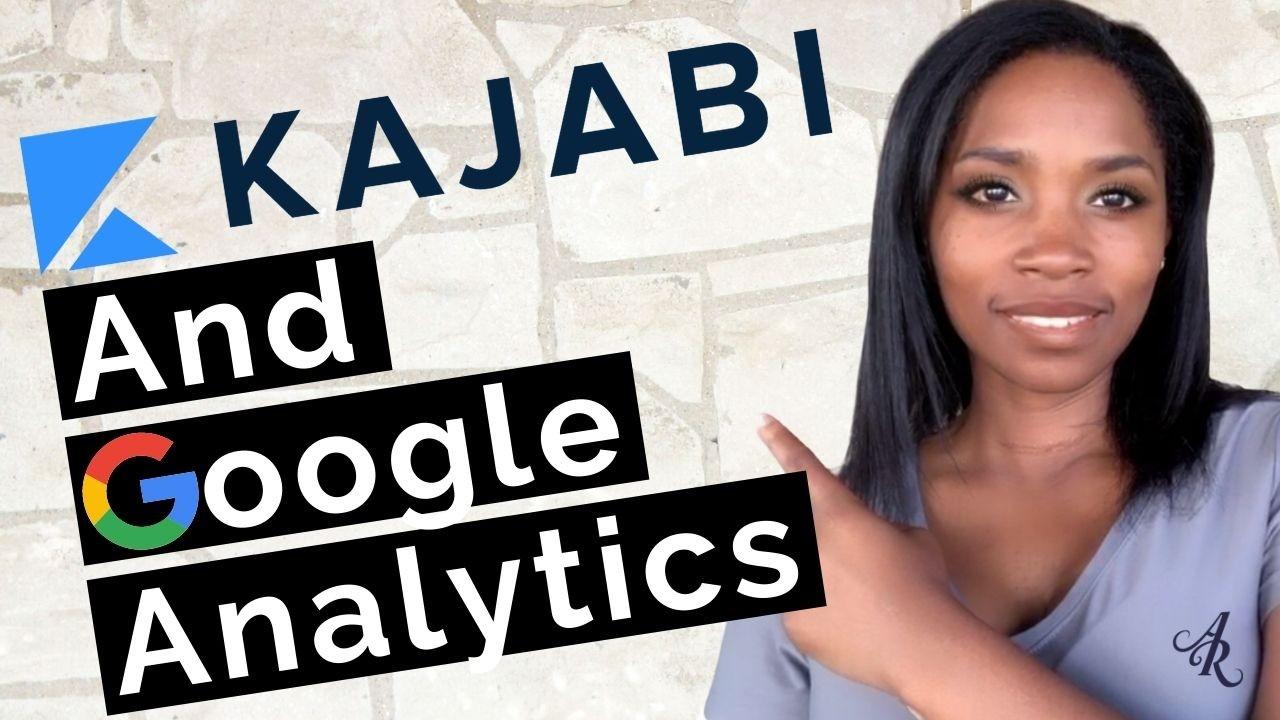
This post contains affiliate links that allow you to find the items mentioned in this content and support the blog at no cost to you. While this blog may earn minimal sums when the reader uses the links, the reader is in NO WAY obligated to use these links. Thank you for your support!
Google Analytics is a great way to track audiences that show up on your Kajabi site. But first you must integrate Google Analytics with Kajabi. It's pretty easy. And this is how you can track Kajabi analytics.
Why would you want to even do this? Well if you want to know where your traffic is coming from (are they finding me on Pinterest, YouTube, twitter, or are they typing my website address directly etc.), where in the world those people are located, and even conversions, please integrate Google Analytics to Kajabi.
It's sooooo totally easy. Even if you think you won't need it, just do it anyway so it can still collect data for you. Better to have and not need, then realize you need and miss out on all that previous data.
To follow along you need these accounts:
- Google Analytics (which requires a google account) analytics.google.com
- A Kajabi account app.kajabi.com
To connect Google Analytics
Find and copy your Google Analytics Tracking ID:
- Go to your Google Analytics dashboard: analytics.google.com
- Grab the Tracking ID from Google Analytics by clicking Admin, Tracking Info then Tracking Code. The ID will be in the top Left Corner.
- Copy the ID to your clipboard and then head over to the Kajabi Dashboard.
Input the number into Kajabi's Google Analytics connector.
- From the dashboard, click the Settings tab at the bottom of your sidebar.
- Click on the Third-Party Integrations tab.
- Scroll down and find the Google Analytics tool and click the toggle On.
- Once you have switched it On insert your Tracking ID Number.
- Click Save.
Watch Video Version:
Tweet this video to help others who need it: https://ctt.ac/ip3C2
Do you need Kajabi?
Cool beans. OK. That's it. By the way, if for some reason you don't have Kajabi yet (which I have no idea why you would be on this page if you didn't, but in case you don't or would like to refer a friend), I'd like to invite you to take advantage of getting Kajabi for free for 28 days by using my affiliate link below.
By using my link and not going to their site on your own, you can enjoy an additional 14 days free trial. So go to their site and get a 14-day trial or use my link and get 28 days free trial and a free challenge from Kajabi that will help you get your site up and running in 28 days. Sweet!
Grab your 28-day free trial of Kajabi and the 28-day challenge training here!
Happy Pinning! By the way, check out my other Kajabi tutorials:
- KAJABI TUTORIAL: How To Add Social Sharing Buttons
- KAJABI TUTORIAL: Setup Pinterest RICH PINS Easy
- KAJABI TUTORIAL: Create Redirect Links With Kajabi 😮
If you found this topic helpful, please pin or share the image below!


