Introducing
Webinar Graphics Kit
Quick and Easy to Edit Canva Templates for Webinar Slide Deck, Product and Offer Mockups, Webinar Workbooks and More...

Would you like to:
➔ get your audience to stick around and finish watching your presentation?
➔ excited about your offer or lessons?
➔ and STOP wasting time creating everything from scratch?
If you answered YES, then I'm really glad you're here. You see I've created these Canva templates to make my webinars and courses look good without the use of PhotoShop and now I'm sharing them with you.

But how can you achieve that [insert what your customer is after, eg slim figure], when nothing's worked for you in the past?
It's actually a lot easier than you think - simply by following the right strategy and step by step by guidance you'll get every step of the way, you'll see results! This program is unlike anything you've tried before.
Imagine what it will feel like to:
- Attract all the clients you want with a clear message that inspires your audience to recommend your brand to others.
- Have a simple and effective sales funnel that generates consistent, profitable leads for your offers..
- Know how to structure your content with just the right balance that clearly speaks to one specific customer, and converting that customer into a sale.
- You quickly and naturally ipsum dolor sit amet, and you no longer habitasse vitae, cubilia.
- You're confidence and self-esteem are lorem ipsum dolor sit amet, and habitasse vitae cubilia.
What would it be worth to you, to feel accomplished and appreciative of all the time you didn't have to spend trying to make your webinar graphics visually appealing?

By the end of Webinar Graphics Kit you'll be:
- Yorem ipsumdolor sit amet, metus at rhoncus dapibus.
- Ylorem ipsum dolor sit amet, and you're able to dapibus, habitasse.
- Lorem ipsum dolor sit amet, and you wake up dapibus, habitasse vitae.
- Ipsum dolor sit amet, and you no longer habitasse vitae cubilia.
Let's take a look at what's inside
The Webinar Graphics Kit
Webinar Slide Deck Presentation
Lorem ipsum dolor sit amet, metus at rhoncus dapibus, habitasse vitae cubilia odio sed. Lorem ipsum dolor sit amet, metus at rhoncus dapibus, habitasse vitae cubilia odio sed.
Module 2: Name of Module Here
Lorem ipsum dolor sit amet, metus at rhoncus dapibus, habitasse vitae cubilia odio sed. Lorem ipsum dolor sit amet, metus at rhoncus dapibus, habitasse vitae cubilia odio sed.
Module 3: Name of Module Here
Lorem ipsum dolor sit amet, metus at rhoncus dapibus, habitasse vitae cubilia odio sed. Lorem ipsum dolor sit amet, metus at rhoncus dapibus, habitasse vitae cubilia odio sed.
Module 4: Name of Module Here
Lorem ipsum dolor sit amet, metus at rhoncus dapibus, habitasse vitae cubilia odio sed. Lorem ipsum dolor sit amet, metus at rhoncus dapibus, habitasse vitae cubilia odio sed.
Module 5: Name of Module Here
Lorem ipsum dolor sit amet, metus at rhoncus dapibus, habitasse vitae cubilia odio sed. Lorem ipsum dolor sit amet, metus at rhoncus dapibus, habitasse vitae cubilia odio sed.

* PLUS *
Mind if we overdeliver? We're going to throw in some BONUSES to ensure you [insert transformation]

Bonus #1: How to Write Your Webinar Promo Post
Now that you have your webinar presentation and social media graphics created, you need to promote your webinar. Use this mini lesson and guide to help you create the perfect webinar promo post.
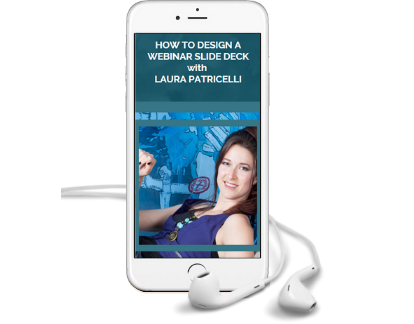
Bonus #2: How to Brand Your Webinar
Laura Patricelli, was my graphic designer for years, in this interview we talk about designing a webinar slide deck that keeps the audience engaged. You’ll learn what DIYers should keep in mind when designing their slide decks, how to make a particular offering or a webinar stand out, when you should use lifestyle photos, where to place your professional photos in your webinar deck and more...
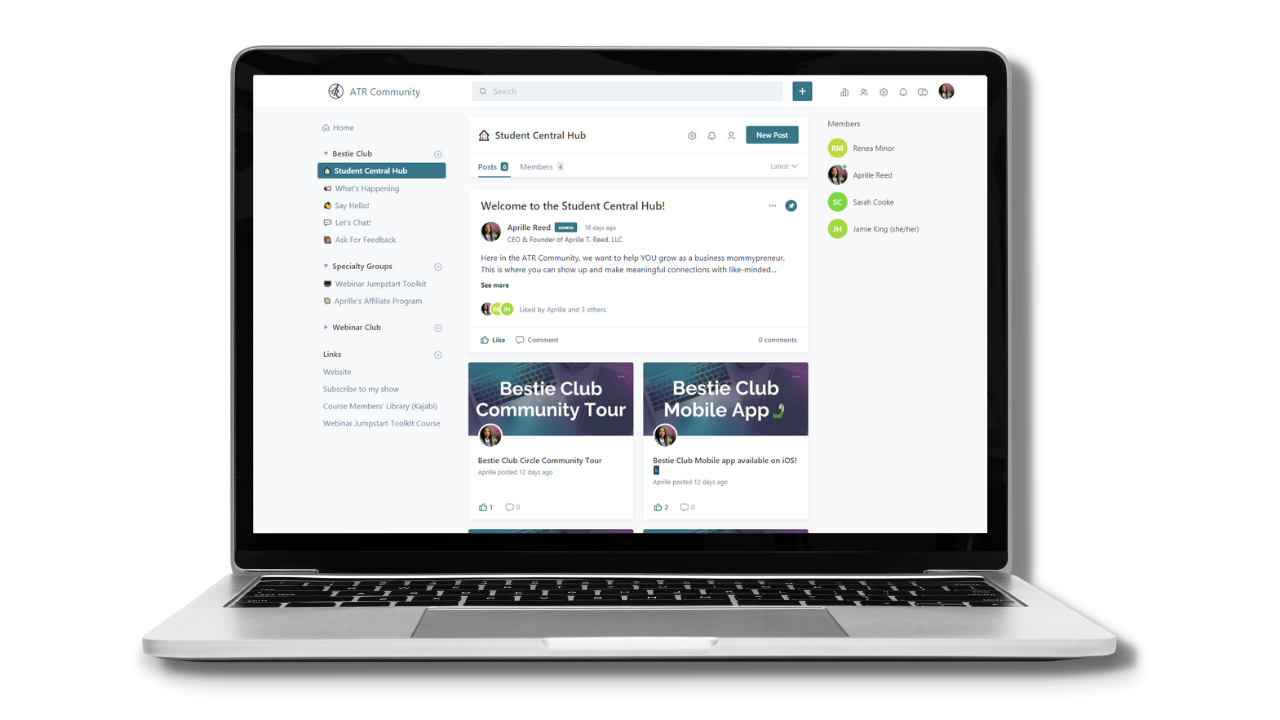
Bonus #3: Student ⭐ Community
Join my private student-client only community for help and support.

Here's what's included in
The Webinar Graphics Kit?

With this program you'll get:
1. Webinar Slide Deck Presentation (Value $97)
2. Product Mockup (Offer Assets) Templates (Value $47)
3. Social Media Promotion Templates (Value $47)
4. Facebook & Instagram Ad Graphics (Value $47)
5. Webinar Workbook Templates (Value $97)
6. BONUS! How to Write Your Webinar Promo Post (Value $47)
7. BONUS! How to Brand Your Webinar (Value $17)
8. BONUS! Private Student-Client Community
Total Value = ($497)

I've Still Got Questions
No problem - check out the most frequently asked ones below...

